SPOKANE COUNTY, Wash. — Snowstorms, cold temperatures and blizzard-like conditions during the holidays have impacted people's travel plans. Airlines across Washington are canceling and making adjustments to their flight schedules.
As of Monday, flying in and out of the Spokane International Airport has nearly returned to normal. 16 flights in the last 48 hours have been canceled, according to flightaware.com. Heading into the holiday weekend, over 50 flights had been canceled.
Seattle-Tacoma International Airport (SEA-TAC) has also canceled over 130 flights over the last 48 hours due to winter weather and overwhelmed airport staff across the country.
It is important for travelers to check for flight cancelations and delays if they don't want to make a vain trip to the airport during this cold weather. You can do this by calling your airline to check for information.
Here is how to check Spokane International Airport canceled and delayed flights:
1. Go to the Spokane International Airport website here.
2. Click 'Flight Info' on the top left
3. Then select the options that say 'Flight Status.'
4. Click on 'arrivals' or 'departures,' depending on what option you are looking at.

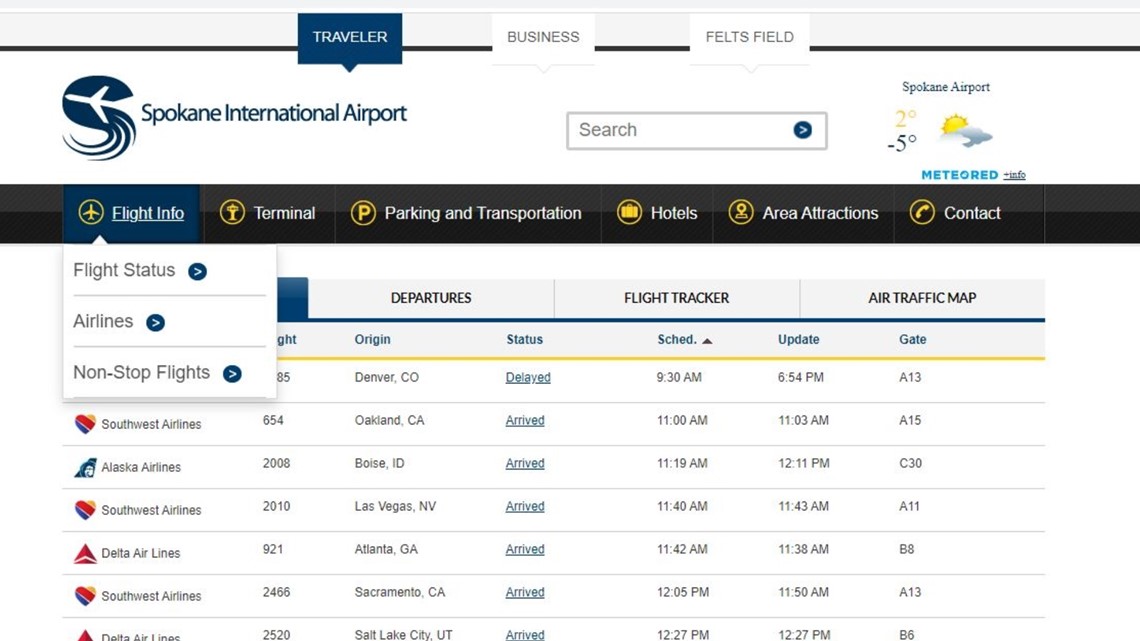
To check flight delays and cancelations at Seattle-Tacoma International Airport, click here.
DOWNLOAD THE KREM SMARTPHONE APP
HOW TO ADD THE KREM+ APP TO YOUR STREAMING DEVICE
ROKU: add the channel from the ROKU store or by searching for KREM in the Channel Store.
Fire TV: search for "KREM" to find the free app to add to your account. Another option for Fire TV is to have the app delivered directly to your Fire TV through Amazon.
To report a typo or grammatical error, please email webspokane@krem.com.

