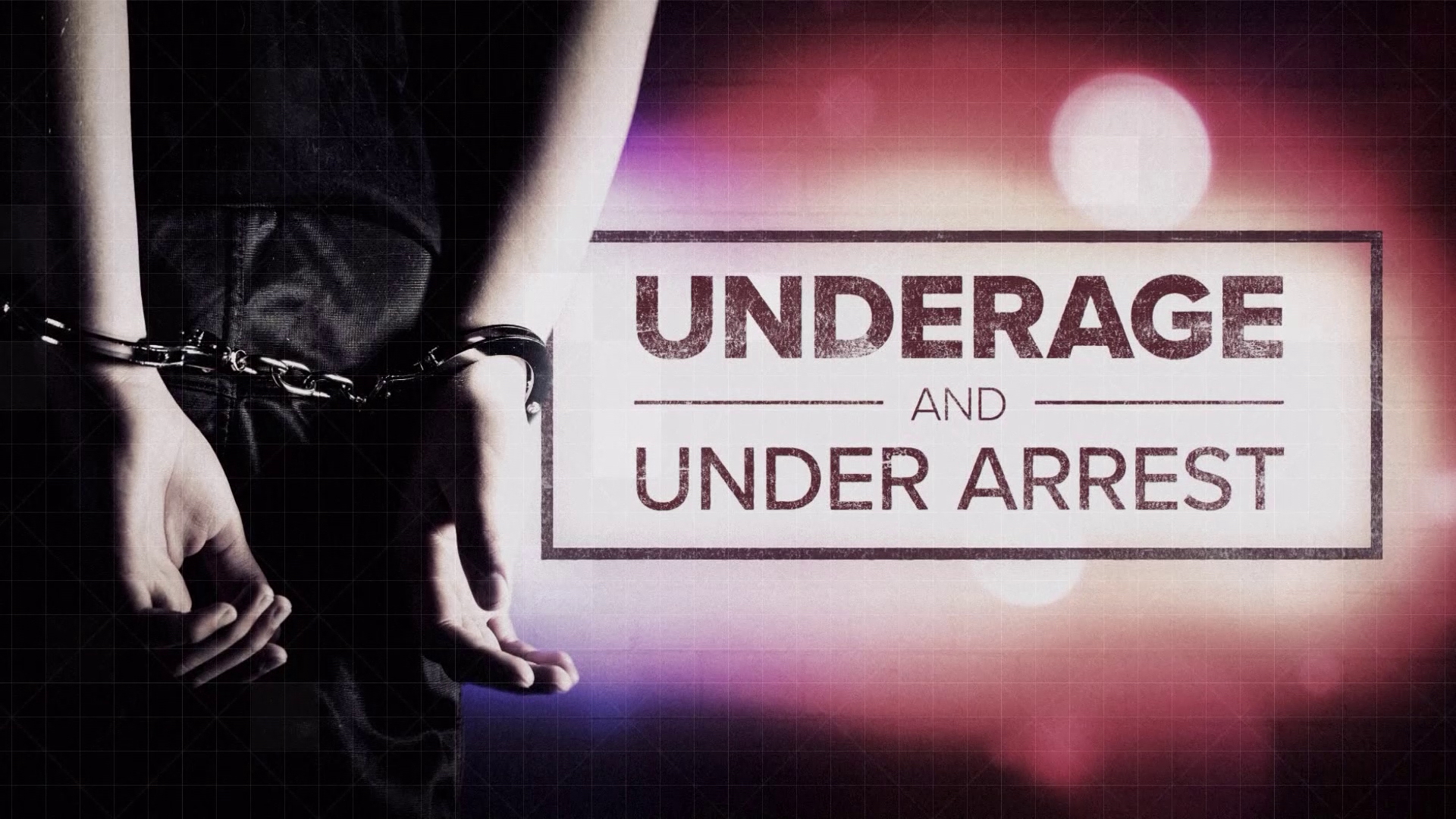SPOKANE, Wash. — Members of the Safe Streets Task Force have arrested two more suspects for their involvement in a series of drive-by shootings in May, according to the Spokane Police Department (SPD).
One suspect, 23-year-old Zachary D. Seeton, was arrested on Sept. 7 and charged with two counts of drive-by shooting and one count of first-degree assault. The other suspect, an unidentified juvenile, was arrested two days later and faces the same charges.
The first suspect arrested in this case, 20-year-old Gregory Lynch, is charged with four counts of a drive-by shooting, first-degree assault and unlawful possession of a firearm. He pleaded not guilty. A judge kept his bond at $1 million.
At this time, additional charges are pending in the May 2 shootings and detectives have developed information suggesting Seeton and the juvenile may be involved in other shootings as well. Seeton remains in Spokane County Jail on $750,000 bond.
Earlier in May, Spokane police responded to a series of drive-by shootings in the north Spokane area. According to court documents, the first shooting happened late Monday night at 10:36 p.m. near East Dalton Avenue and North Helena Street. Video surveillance from a home in the area showed a dark-colored SUV appearing to shoot at another SUV, according to court documents. Police recovered three shell casings at this location.
Less than an hour later, at 11:12 p.m., shots were fired on the 1900 block of West Knox Avenue. Video surveillance again captured a dark SUV firing shots. According to court documents, 18 shell casings were found in the street. One vehicle was hit by multiple bullets.
At 11:45 p.m. police responded to a third shooting on East Dalton Avenue, where a woman had been shot multiple times while in her home.
The woman was shot multiple times and is reportedly paralyzed from the waist down. A GoFundMe campaign was established to support the woman.
According to the GoFundMe campaign post, the money will go toward helping the woman's family pay for her expenses while she is at the hospital and the care of her baby girl.
DOWNLOAD THE KREM SMARTPHONE APP
DOWNLOAD FOR IPHONE HERE | DOWNLOAD FOR ANDROID HERE
HOW TO ADD THE KREM+ APP TO YOUR STREAMING DEVICE
ROKU: add the channel from the ROKU store or by searching for KREM in the Channel Store.
Fire TV: search for "KREM" to find the free app to add to your account. Another option for Fire TV is to have the app delivered directly to your Fire TV through Amazon.
To report a typo or grammatical error, please email webspokane@krem.com.