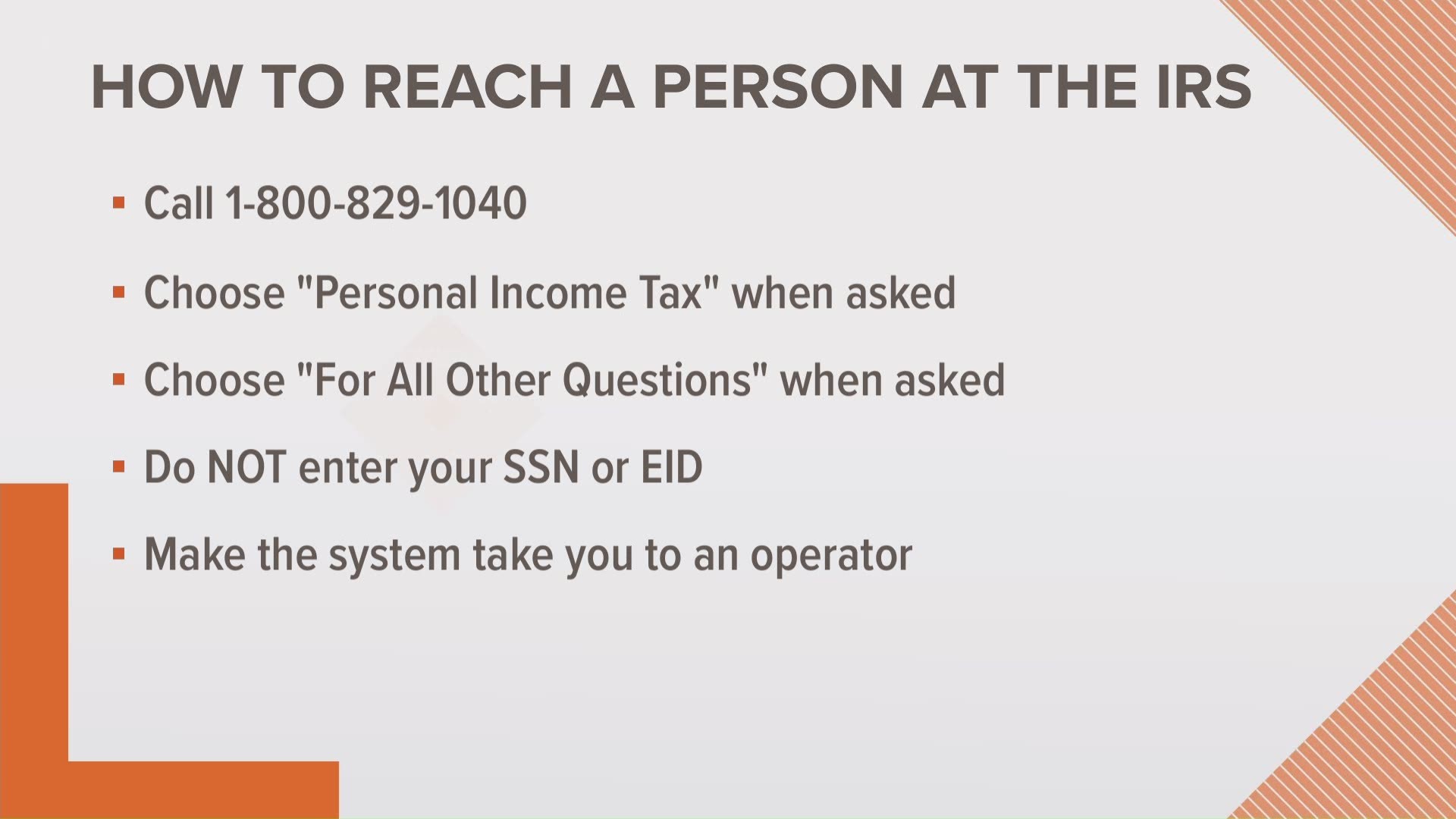SEATTLE — Editor's note: While this trick worked during the first round of stimulus checks, several people reported in January that during distribution of the second round of payments the IRS now says the phone lines are busy.
If you're trying to call the IRS, good luck.
Many people have said they have tried to use the IRS stimulus tracker, but it does not give them an answer. Some people complained the automated hotline is just about as useful, that is unless you hack the system.
One blog found a way for you to talk to a real-life person, but you have to prompt the automated system in a way that it has no choice but to give you to an operator.
KING 5 verified it works, although it does not mean you will like the answer you receive. Here is what you need to do:
Before you call, make sure you have this information handy:
- Social security numbers or Individual Taxpayer Identification Numbers and birth dates for those you're calling about.
- Filing status: Single, Head of Household, Married Filing Joint, or Married Filing Separate.
- Prior-year tax return.
- A copy of the tax return you’re calling about.
- Any letters or notices the IRS sent you.
Here's how to "hack" the automated system so that a real person will answer:
- The IRS telephone number is 1-800-829-1040. They are available from 7 a.m. to 7 p.m. Monday through Friday.
- Bloggers said the best time to call is in the early morning hours.
- The first question the automated system will ask you is to choose your language.
- Once you’ve set your language, do NOT choose Option 1 (regarding refund info). Choose option 2 for “Personal Income Tax” instead.
- Next, press 1 for “form, tax history, or payment.”
- Next, press 3 “for all other questions.”
- Next, press 2 “for all other questions.”
- When the system asks you to enter your SSN or EIN to access your account information, do NOT enter anything.
- After it asks twice, you will be prompted with another menu.
- Press 2 for personal or individual tax questions.
- Finally, press 3 for all other inquiries. The system should then transfer you to an agent.
Did it work? It worked for us. Let us know if it worked for you by sending an email to mli@king5.com.
Coronavirus: Your Money, Your Future