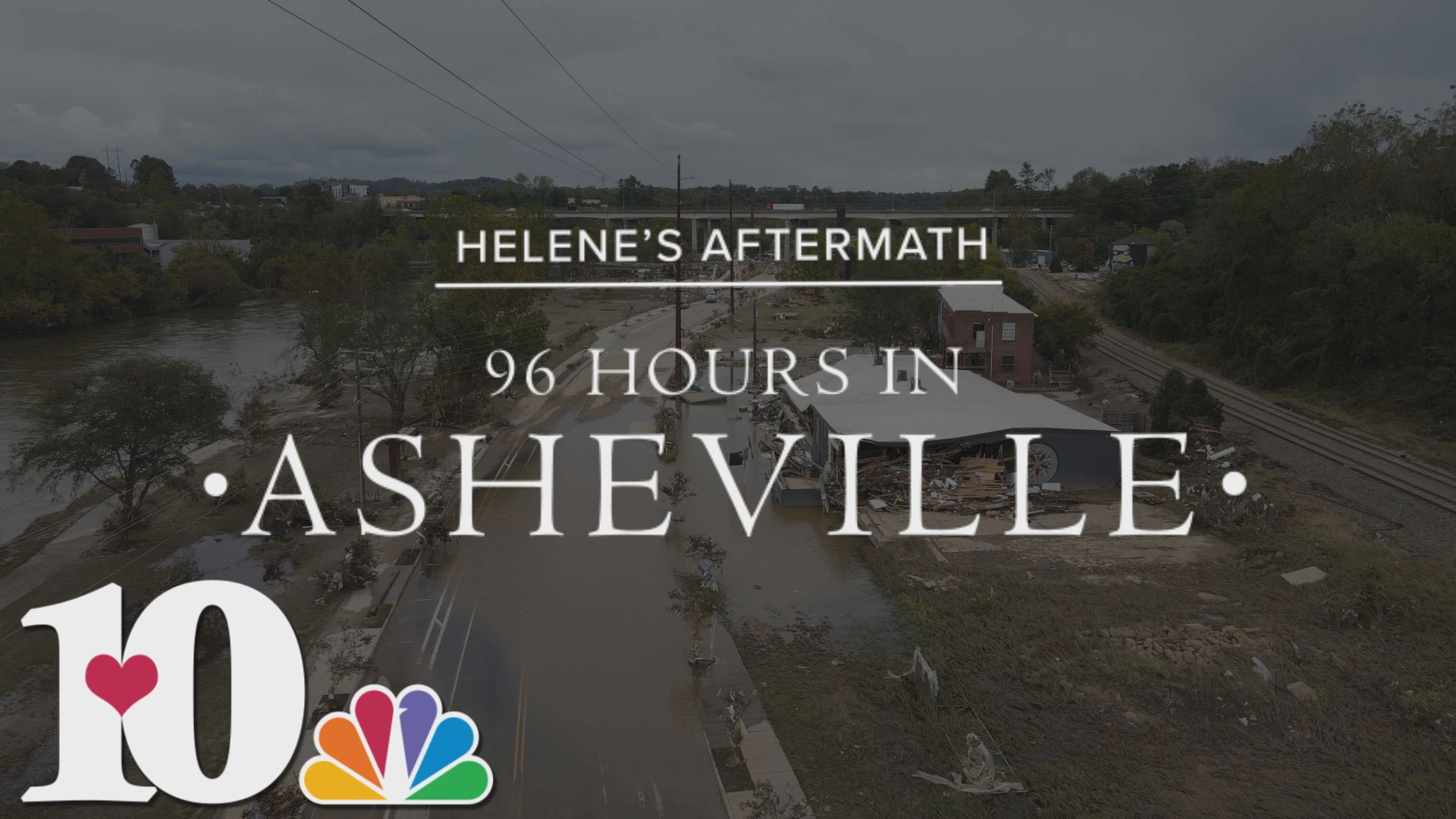SPOKANE, Wash. — Here's your chance to play the role of reporter and help KREM 2 make the news!
The "Near Me" feature lets users send in their photos and videos directly inside the KREM 2 app.
Spot a gorgeous sunset? Send us a photo! Watching a thunderstorm? Shoot a video (safely!) and submit it through the app. Maybe you just want to show off a photo of your pup for International Dog Day. Whatever it is you are witnessing, you can capture the moment and share it with us!
You can also see all of the interesting happenings captured by your neighbors by checking out the "Near Me" map in the app and the section on our website.
HOW IT WORKS
First, make sure you have the most recent version of the KREM 2 app installed on your device.
Open the KREM 2 app and tap the "Near Me" button at the bottom of the screen, then look for the orange "Share With Us" button in the upper left.
You can upload up to three photos or one video. You can take an original photo or video, or submit one from your camera roll.
Make sure to include a title for your photo or video and share your name so we know who to credit. Also, include your email and be sure to tag the location where the photo or video was taken.
Hit submit, and once you see "success," your submission is complete!
The KREM 2 News team will review all submissions. Once approved, you'll find them on the "Near Me" app, and sometimes in additional galleries, news articles, and even on KREM 2 newscasts!
Check out samples of some of the submissions we've received so far:
Jeremy Gies captured this photo of lightning over Mica Peak:


Another KREM 2 viewer sent us this photo of a smoky sunset in Colbert: